This tutorial explain you how to connect to beluga with a graphical desktop interface.
This page is summary of the Compute Canada VNC documentation. Follow this link for more information.
Setup of your environment
You should have already done this setup before using vncserver.
Introduction
The goal is to setup a vncserver on the visualization node of the server, create a ssh tunnel from your computer and connect to this node with the vnc client.
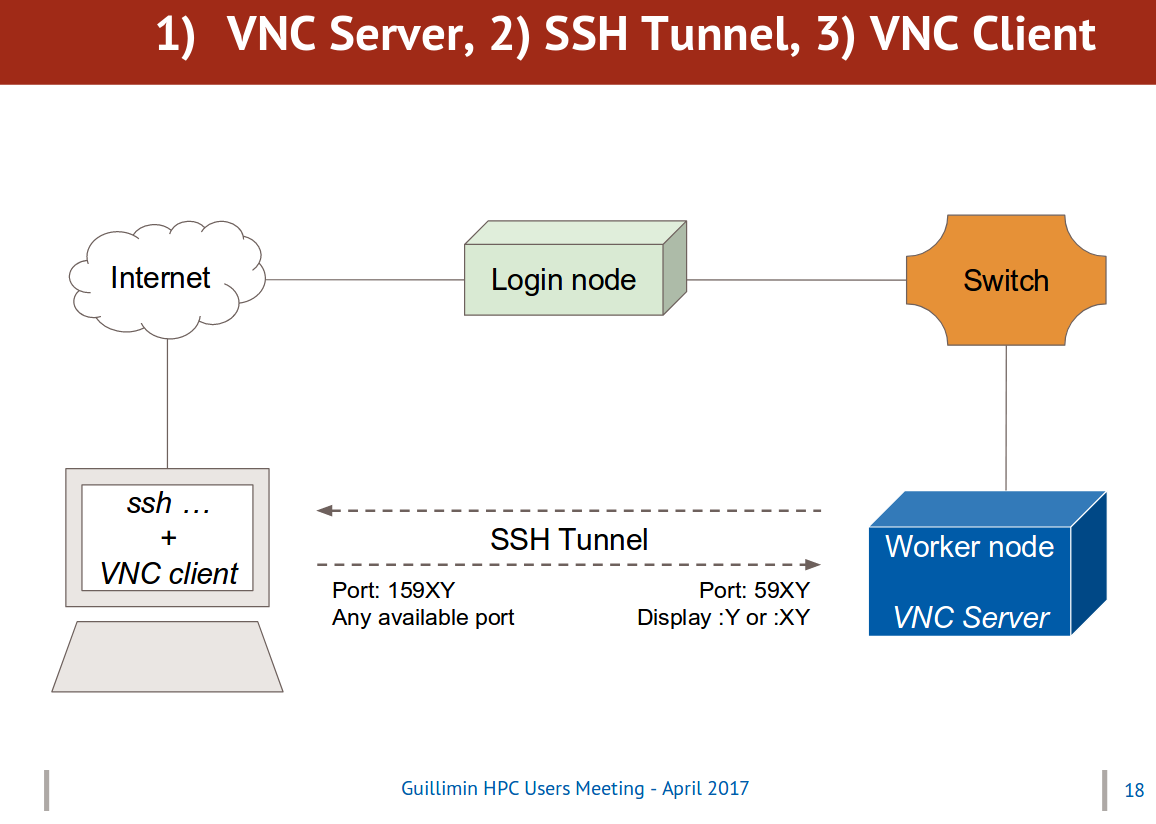
More info here, it begins slide 14.
Launching a server with the helper script
server creation
From a worker node, launch a vncserver with the vl_vncserver script.
$ vl_vncserver -h
Usage: vl_vncserver -t <time limit in hour(s)>
Example for a 3 hours session :
-1- Reserve a node on which running vncserver.
salloc -c 4 --mem 16000M --time=03:10:00 --account=ctb-villens
-2- Launch this script from the worker node
vl_vncserver -t 3
-3- Create the ssh tunnel from your local computer by copy-pasting
the ssh command
-4- Open TigerVNC from your local computer using localhost:159XX
Replace XX by the correct display number
Example for a session of 3 hours
- Reserve a worker node
cbedetti@beluga2:~ $ salloc -c 4 --mem 16000M --time=03:10:00 --account=ctb-villens
> salloc: Pending job allocation 156301
> salloc: job 156301 queued and waiting for resources
> salloc: job 156301 has been allocated resources
> salloc: Granted job allocation 156301
> salloc: Waiting for resource configuration
> salloc: Nodes blg8610 are ready for job
- Start the vncserver with
vl_vncserver
cbedetti@blg8610:~ $ vl_vncserver -t 3
> The vncserver will be available for 3 hour(s)
> Open a new terminal on your local machine and create the ssh tunnel :
> ssh -L 15902:blg8610:5902 cbedetti@beluga.calculquebec.ca
- Create the ssh tunnel (copy-paste the output ssh command in a new terminal)
- Open TigerVNC and fill the right number
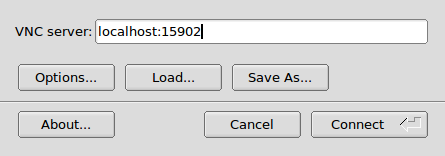
Deactivate screensaver
For stability issues, deactivate the screensaver : System > Preferences > Look and Feel > Screensaver
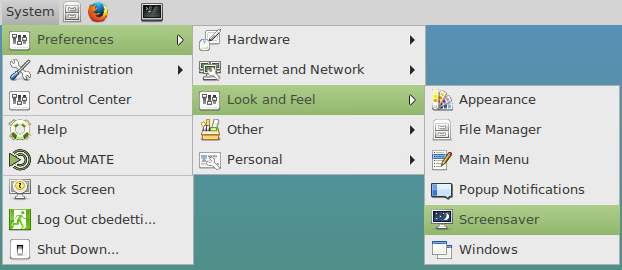
If you get lock out anyway, kill the screensaver from your worker node:
killall -9 .mate-screensav
server check
You can check the vncservers already running with vncserver -list