Main directories
dataset: Sets of neuroimaging and/or behavioural dataquarantine: Softwares directoryusers: Users directoryprojects: Shared directory for multi-users projects
dataset
Each directory contains a dataset, read and write permissions are set for each folder. See projects section for more information managing linux permissions.
General example of the dataset folder where DIAN folder is only accessible for specific users:
- dataset
- DIAN 🔒
- HCP
- sourcedata
- derivatives
- freesurfer
- niak
- PreventAD
- Young
- sourcedata
- derivatives
- freesurfer
- niak
- Old_PAD
- Old_HC
- Old_MCI
Brain Imaging Data Struture
We try to follow the Brain Imaging Data Structure (BIDS: http://bids.neuroimaging.io/#download) in each folder. Please follow the link to learn more about this structure.
Quickly, here is an example of BIDS dataset:
- HCP
- sourcedata > DICOM files
- sub-A00 > NIfTI and json files for A00 subject
- sub-A01 > NIfTI and json files for A01 subject
- sub-A02 > NIfTI and json files for A02 subject
- derivatives > derivatives data like `niak` pipeline
- freesurfer
- niak
- participants.tsv > participants informations
quarantine
This directory contains softwares installed for the Villeneuve laboratory.
To automatically load the default softwares, see Here
See module avail to print exhaustive list of softwares available on guillimin
Using the function module : ComputeCanada documentation
users
Each user gets his own directory to perform their research. Some space restriction will be set in the future internally at the lab.
You can check disk space policy. For your home and scratch file directories, please use the command myquota. For the Villeneuve Lab project directory, please use the command prquota.
myquota and prquota are not available within /software/soft.computecanada.ca.sh. This will be fixed when beluga comes online
Recommandations
- your directory should be your login on Compute Canada
- make sure your directory is under Villeneuve Lab group
chgrp -R yai-974-01 <your-user-directory>
- make sure each file and sub-directory will be create under this group
chmod g+s <your-user-directory>
projects
When several users work on a project, You can created a directory for each project and manage permissions.
- To check the permissions of your directory
ls -lorgetfacl <your-project-directory>
- Example of changing the access of your directory
- remove read access from other:
chmod o-r <your-project-directory> - add all access to group:
chmod g+rwx <your-project-directory>
- remove read access from other:
- It’s possible to add access to a specific user only
setfacl -m u:<user-login>:rwx <your-project-directory>
Tutorial on linux permissions, here is a chart to remind you how linux permissions work.
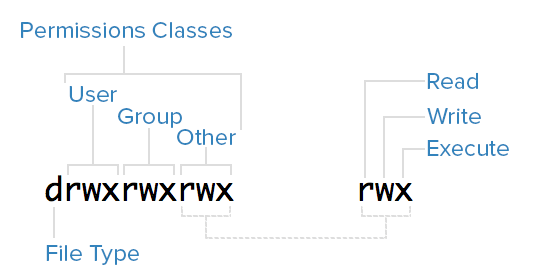
Recommandations
- make sure your directory is under Villeneuve Lab group
chgrp -R yai-974-01 <your-project-directory>
- make sure each sub-directory will be created under this group
chmod g+s <your-project-directory>